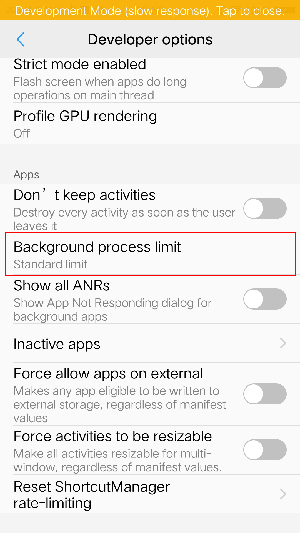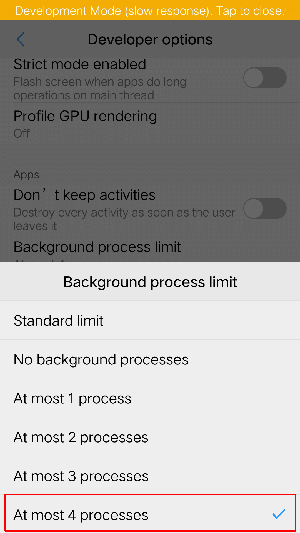In case of dropped calls, vivo and other mobile phones can directly open USB debugging
Open "Developer Options" when connecting
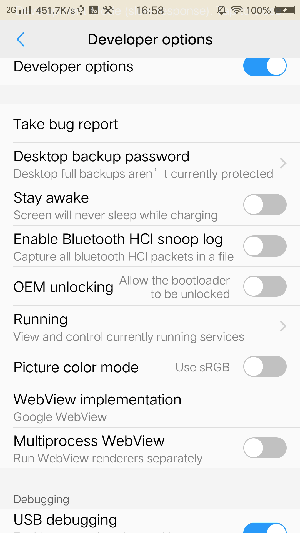
Set the background process limit to "Do not exceed 4 processes"
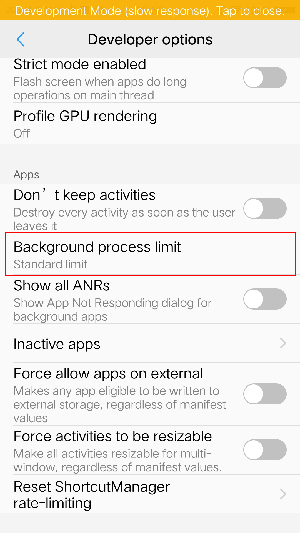
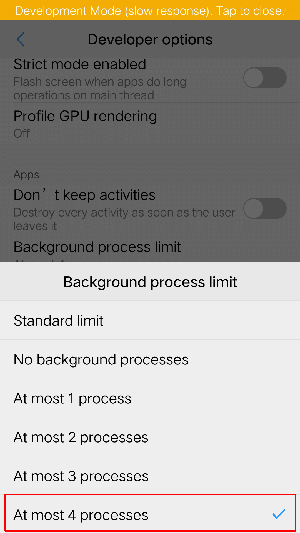
Open "Developer Options" when connecting
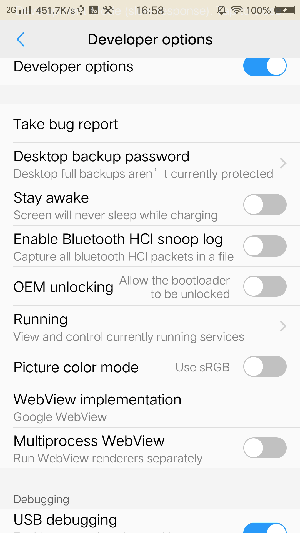
Set the background process limit to "Do not exceed 4 processes"